Steinberg offers native 64-bit versions of several applications like Cubase 6/7/7.5/8/8.5 and HALion 4/5 for Mac OS X 10.6 and newer. As a Mac user you have the possibility to run them as either a 32-bit or 64-bit application. The option can be found in the "Get Info" menu by right-clicking on the application icon.
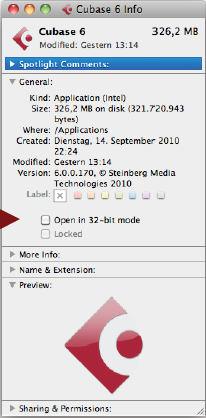
To obtain the maximum performance of your system, we highly recommend to only use components (e.g. plug-ins) that are native 64-bit as well. Make sure to update your plug-ins to a native 64-bit version if possible or find a suitable replacement that is 64-bit native. For instance, all the VST3 plug-ins included in Cubase 6/7/7.5/8/8.5 are already 64-bit native.
VST Bridge
To add compatibility – and to help you with the transition from 32-bit to 64-bit - Cubase 6/7/7.5, Cubase Pro 8/8.5 and Cubase Artist 6/7/7.5/8/8.5 also include the VST Bridge. It allows VST 2.4 32-bit plug-ins to be executed inside Cubase 64-bit.
Please consider the following:
Some 32-bit plug-ins for Mac OS X might not work inside the VST Bridge. In that case, look for a replacement for the plug-in or keep working on the 32-bit version of our host applications. When the VST Bridge is in use, only the GUI of one of the plug-ins that are bridged can be displayed. The rest of the plug-ins inside the bridge will show a generic interface.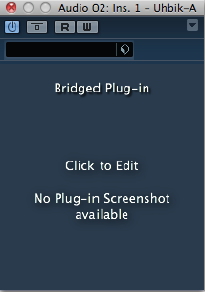
All the plug-ins located inside the VST Bridge will share the same 4 GB of memory.
At the moment the following components are exclusively available in the 64-bit version of Cubase 6/7/7.5, Cubase Pro 8/8.5 and Cubase Artist 6/7/7.5/8/8.5. Neither older Cubase versions nor Nuendo 5.x can utilize them:
OMF, Open TL, AES, Apple remote control, MP3, OggVorbis and SD2
Rewire and the print option within the Score editor are currently only available in 32-bit mode no matter which host application is in use!
Some additional information on 32-bit and 64-bit on Mac OS X
Even if the kernel on Mac OS X is running in 32-bit mode an application can still work in 64-bit as long as the processor supports this (which is true since the Intel Core 2 Duo). More information can be found in Apple’s knowledge base
There are a few benefits for running either the 32-bit kernel or the 64-bit kernel. For the 32-bit kernel, all hardware drivers should work as before while on 64-bit all hardware drivers must be ported to 64-bit.
The 64-bit kernel has the advantage that some operations are a little bit faster – e.g. memory copying between user space and kernel space. For an application like Cubase this improves the audio buffer transfer speed from the application to the audio driver. However, the difference is not significant. On a user level this will most likely remain unnoticed.
For a 64-bit application there's more or less no difference if the kernel runs in 64-bit or 32-bit. Only if an audio or midi driver is not available for 64-bit the user must run the 32-bit kernel.