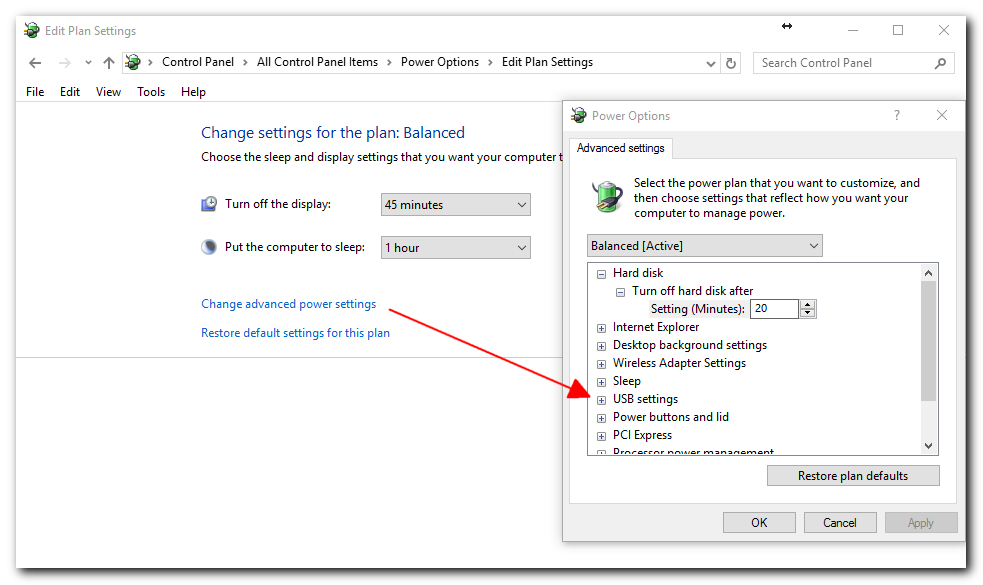Under certain circumstances it can happen that the "USB Selective Suspend" option in the Windows "Power Options" can have a negative effect on connected USB devices.
Some known symptoms are:
- A license error message appears when starting a USB-eLicenser protected application.
- Error messages while working with our software related to the audio device in use because it is not available anymore.
- Crashes when loading projects. This is mostly related to protected content that cannot be accessed during the initialization due to the USB-eLicenser connection being lost.
If you encounter any of these or similar symptoms it is recommended to disable the "USB Selective Suspend" in the Windows Control Panel -> Power Options -> Change plan settings -> Change advanced power settings -> USB settings -> USB selective suspend setting
Note that there are either one or two entries depending on whether you have a portable device or a stationary system without an additional battery. In any case, all entries should be set to "Disabled".
This setting is also independent from the "Steinberg Audio Power Scheme" in the "VST Audio System" in Cubase and Nuendo and needs to be configured separately.